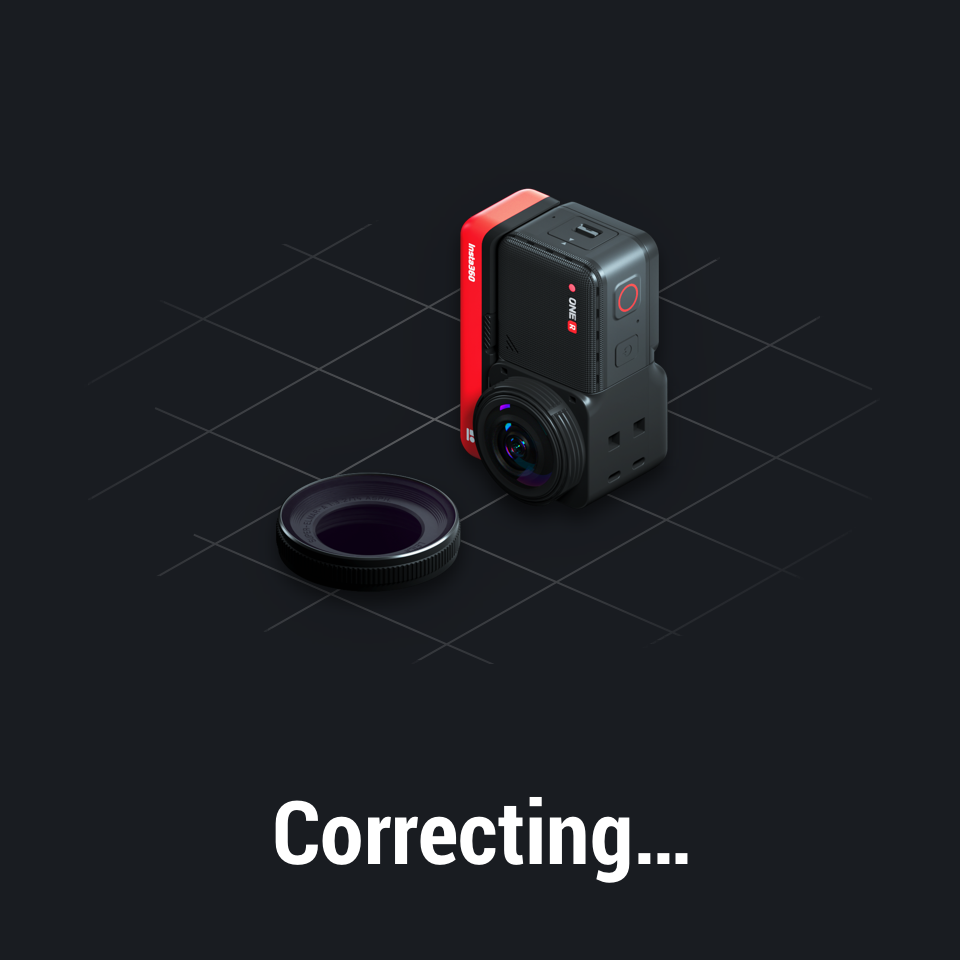How do I recalibrate my Insta360 camera?
If your scan outputs appear a little 'tilted' or someone from the Oculo team asks you to recalibrate the camera, please follow these steps.
Insta 360 One X2
1. Turn on the camera
2. Swipe top to bottom to open the settings menu
3. Swipe right to left to get to the second page of settings
4. Select the Cog symbol
5. Select General
6. Scroll to the bottom and select Gyro calibration
7. Follow the instructions (place the camera vertically, best done after unscrewing the mount), then swipe the bar at the bottom and wait for the countdown and confirmation of success
There is also a video below if you prefer:
Insta360 One RS 1-Inch
1. Turn on the camera
2. Swipe top to bottom to open the settings menu
3. Swipe right to left to get to the second page of settings
4. Select the Cog symbol
5. Select General
6. Scroll to the bottom and select Gyro calibration
7. Follow the instructions (place the camera vertically), then swipe the bar at the bottom and wait for the countdown and confirmation of success
There is also a video below if you prefer:
Insta 360 One R
1. Turn on the camera
2. Swipe top to bottom to open the settings menu
3. Swipe right to left to get to the second page of settings
4. Select the Cog symbol
5. Select General
6. Scroll to the bottom and select Gyro calibration
7. Follow the instructions (place the camera vertically, best done after unscrewing the mount), then swipe the bar at the bottom and wait for the countdown and confirmation of success